The detailed guides to get the checkout process in https://alpsport.ua/
Add products to shopping cart
Customers visit store’s home page to select the favourite items. Complete the required information of each product as the quality of product and then let add it to shopping cart for the checkout process.
In the shopping cart, it is flexible to edit or update other items.
Perform checkout process
Pass 6 steps to finish the Magento checkout process, now our we combine all steps into one, called One Step Checkout or One Page Checkout, see the following process:
Fill billing address
Customers as guests need to enter their billing address manually, differing from registered audiences, the billing information is auto-updated by their accounts.
Fill shipping address
Guests will enter the shipping address manually while signed-up customers use the address is updated in the address book from their personal account.
Choose shipping method
Enable the customers to select the relevant shipping method from a list of the given methods by store owner.
Choose payment method
There are payment methods applied for the customer’s payment and then let choose one of which are offered. Depending on what the chosen method is in order to complete other requests of this transaction by the customers.
Review order
Within the checkout process, the customers will track their purchase and total paid for that in order to review section which is auto-updated instantly.
Place order
Before placing the order, Terms and Conditions might be read or not depending on admin’s configuration.
Receive confirmation
After the order is placed, the success page appears while the customers will receive a confirmation email with details of their orders. Especially with the registered customers, the direct link to order information is already included.
Thanks for reading this guide.
Powered by One step checkout extension by Magecheckout.
Thanks for Magento ecommerce platform.
Have a great day!
alpsport team.
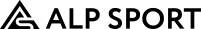
Вход / регистрация
Войдите в свою существующую учетную запись
Facebook GoogleВход / регистрация
Создать учётную запись